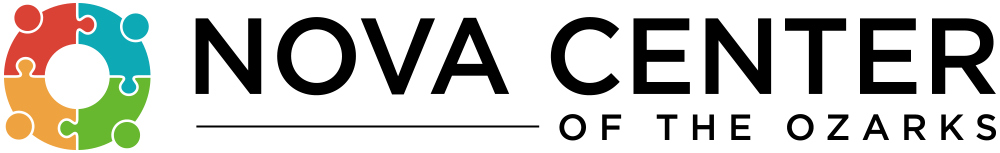Accessibility
Nova Center of the Ozarks takes our Mission statement seriously regarding striving to make possible the potential for positive change in the quality of life for every individual. As part of our belief and strategic plan, Nova Center has become more intentional about diversity, equity and inclusion and how to enhance those core values as we promote and grow Nova’s mission statement. Website accessibility is part of that effort. Our goal is to strengthen our relationship in the disability community through awareness, education and technology. Nova Center has proudly partnered with AccessiBe to transform our website into a a fully compliant and navigable page allowing the user “you” to adjust and optimize certain features according to your specific needs.
How to use the accesswidget by AccessiBe
From Nova’s website, you can access the accessibility tools by clicking on the blue circle icon with the universal symbol for a person, which is located at the right bottom of each page. Click to open. You can adjust the settings such as contrast, font size, or choose from one of the following option:
Seizure Safe
Vision Impaired
Cognitive Disability
ADHD Friendly
Blinder Users
Keyboard Navigation (Motor)
If you want to return to the original form of the website, just click the reset settings button to clear all your changes. Accesswidget only works when activated, so if you don’t want or need to use these featueres, then nothing will change.
If you have visual, auditory, motor or cognitive impairments, the AccessiBe tools can help you have a better website experience tailored to your needs. The interface can make changes to the website design, such as fonts, colors and animations, and it is powered by AI technology to improve the experience with a screen reader or keyboard navigation.